Found a lost Playdate?
Here’s how you can return it to its owner.
1. Find the Device ID
The Device ID can help us find the original owner. Here’s how to locate it:
- Fold out the crank on the side of the Playdate.
- Look inside the small recessed cavity where the crank is stowed.
- The Device ID is printed on a small label — black text on yellow — inside that space.
Carefully write it down or take a clear photo (tricky, but possible!) to ensure the number is recorded accurately.
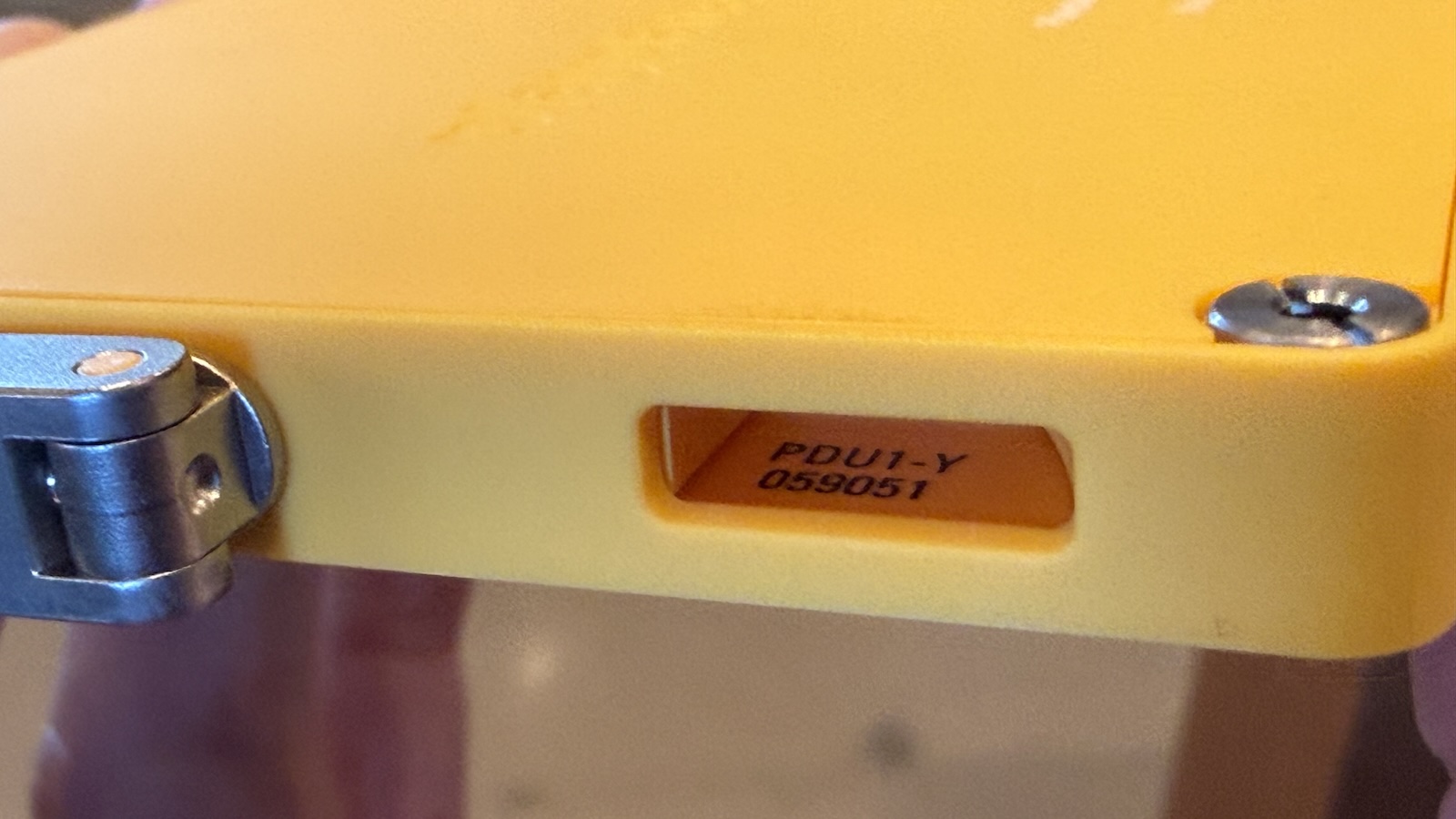
2. Send Us the Device ID
Contact Playdate Support. Send us the Device ID. We’ll reach out to the original owner.
3. We’ll coordinate the communication
To protect the owner’s privacy, we won’t share the owner’s email address with you. We will ask for your permission to share your email address with the owner.
- If you agree, we’ll send your email address to the owner.
- They can then send you an email, and coordinate the hand-off. Please arrange for this hand-off in a way that keeps you feeling safe and secure.
Thank you!
…for helping to re-unite this Playdate with its owner. You’re a good person! :)