Playdate Manual
Thank you so much for buying Playdate.
Looking for a copy of the manual that came in the box with your Playdate device? Here it is!
To get started, press Lock — it’s on top!
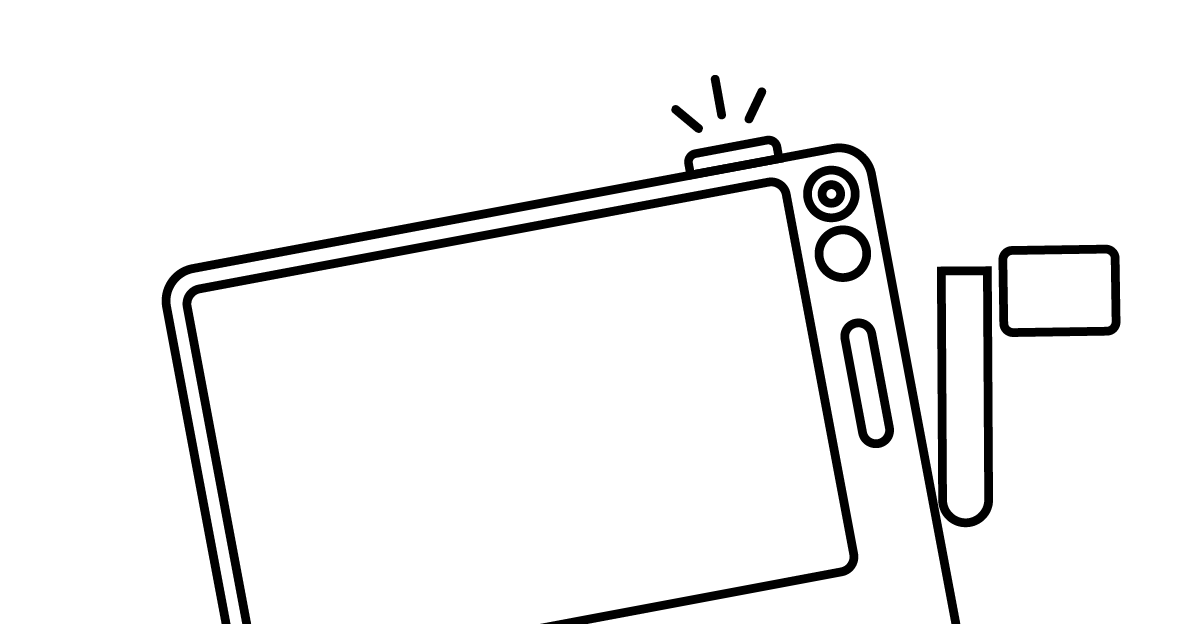
(If nothing happens, first charge your Playdate with the included USB cable.)
Tips
- To use the crank, pull it out from the bottom, then flip it all the way up. Easy.
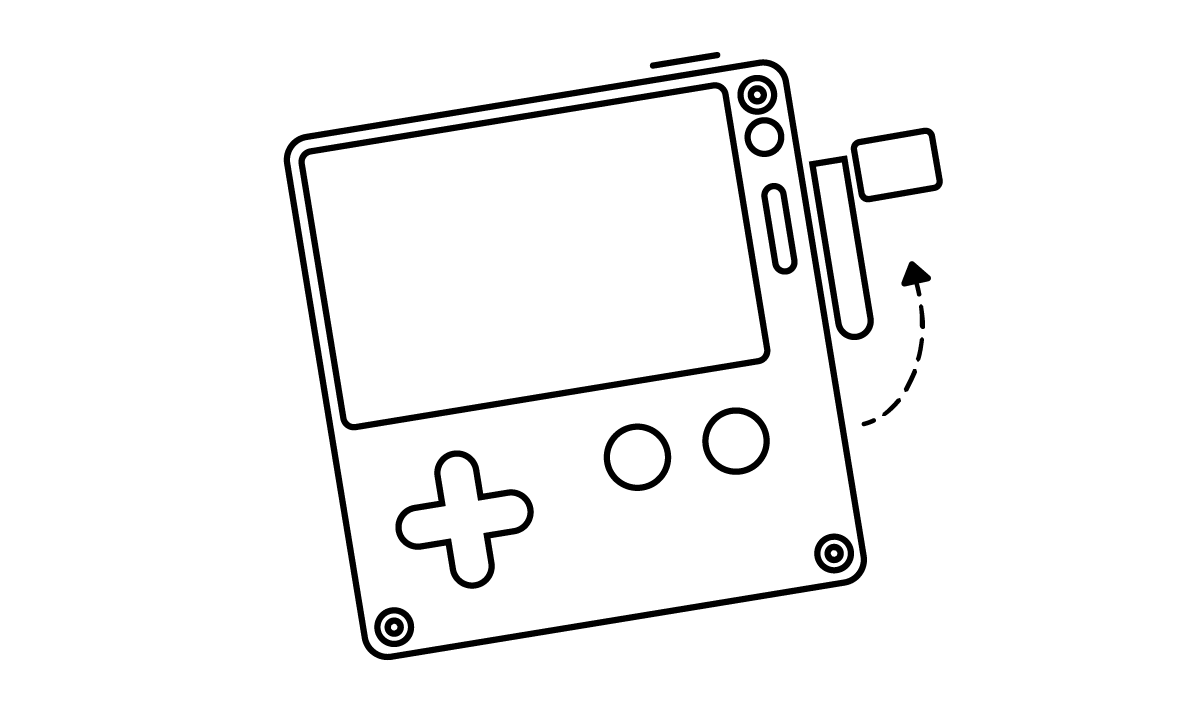
- Press the menu button ⊙ to pause a game, access options, or return home.
- Hold menu while pressing left/right on the d-pad to quickly adjust the volume.
- Make your own games! Visit play.date/dev to learn how.
Sleep Mode
- Press the Lock button on top to pause your game, and put Playdate to sleep.
- Your Playdate will show a clock while sleeping. The screen uses very little power during sleep mode, don’t worry!
- You can customize what Playdate shows while locked in Settings.