How do I make a game for Playdate?
There’s two great ways to develop games for the Playdate - the Playdate SDK, and Playdate Pulp. Both are available to anyone free of charge.
Playdate SDK
For the experienced developer, we’d recommend the native Playdate SDK, available on macOS, Windows, and Linux.
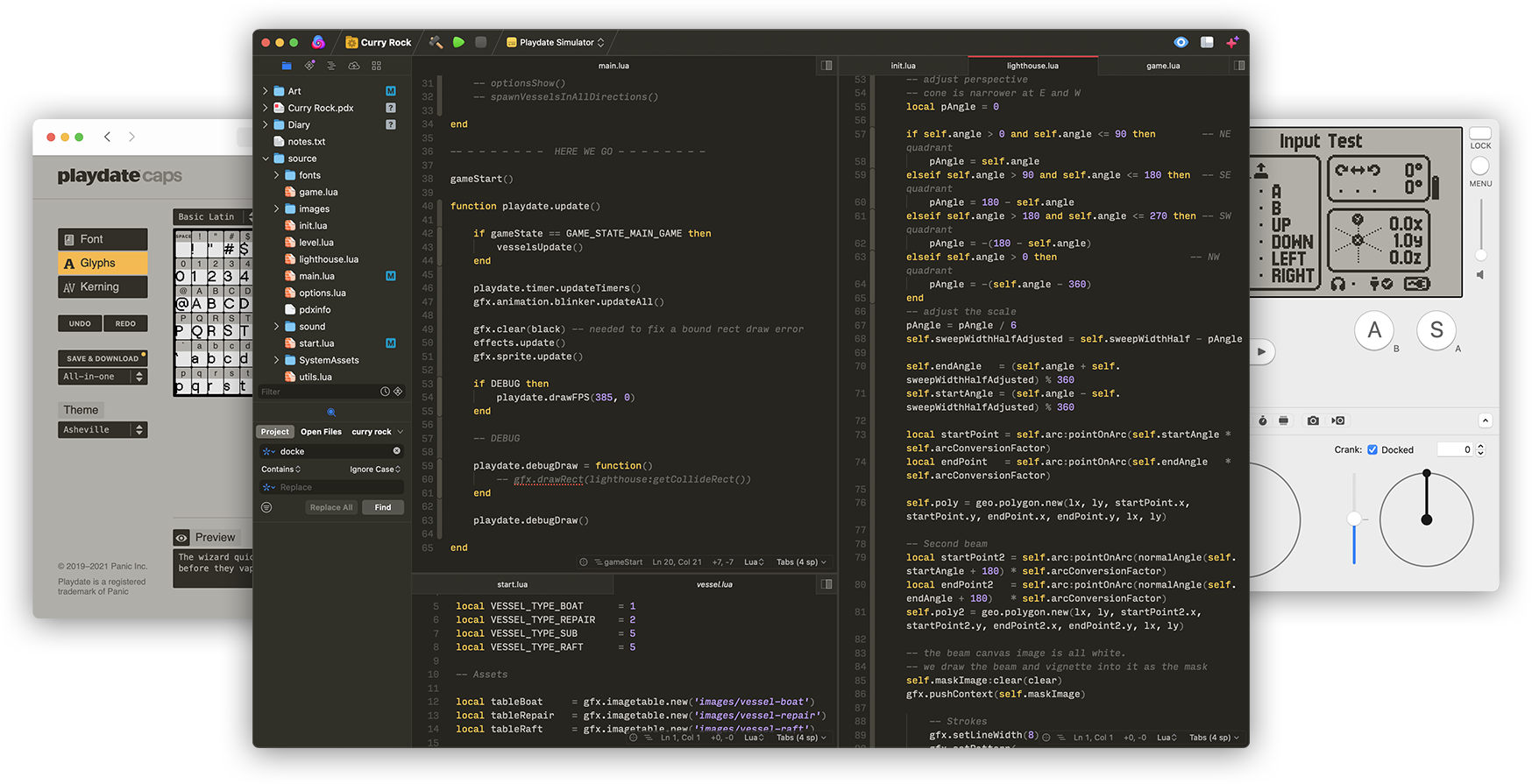
There are two supported languages for writing games: Lua, for ease of development; or C, for games that need extra performance. You can also use both languages in the same project. The SDK includes a Simulator app for local development, tools for profiling, and more.
Playdate Pulp
If you’re new to game development, or just not looking to write too much code, the best way to get started is with Playdate Pulp. Pulp is a game development environment that runs entirely in your web browser, letting you put together rooms, tiles, scripts, and sounds to make your own games.
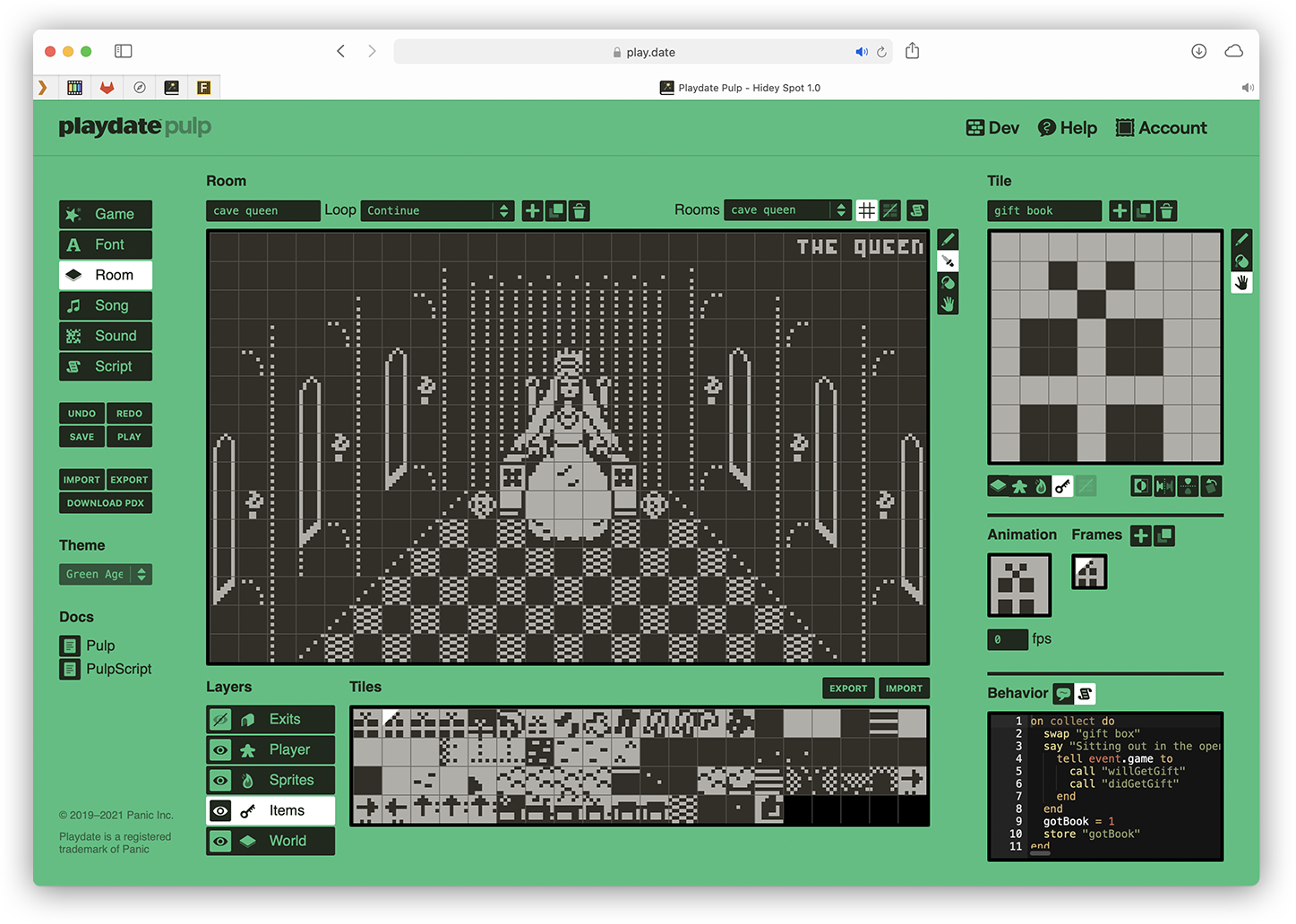
Another great tool for developers is Playdate Caps, a bitmap font editor for making your text look pixel-crisp on the Playdate. Caps allows you to draw your own pixel fonts, import desktop fonts, set up custom kerning, and more.
If you need help developing your game, there’s Inside Playdate, our detailed developer documentation covering both Lua and C development for the system; as well as our Developer Forum where you can ask questions and chat with other Playdate developers about the system and your games.
Be sure to check play.date/dev for the latest news and info on building games for Playdate!