Saving your game data
If you want to transfer your game data to another device or want to have a saved copy of your data, you’ll need to create a backup.
- Connect your Playdate to your computer with a USB cable.
- On your Playdate, navigate to Settings > System > Reboot to Data Disk
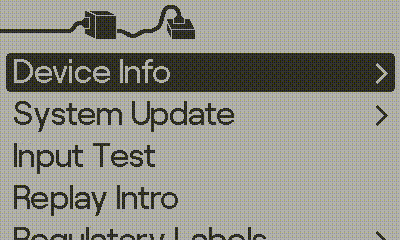
Not able to navigate to Settings on your Playdate? You can still get your Playdate into Data Disk mode using one of the methods here.
- Your Playdate should now be mounted as a disk on your computer.
- Open this disk and locate the Data folder on it.
- Make a copy of the Data folder, which contains all of your game progress/saves.
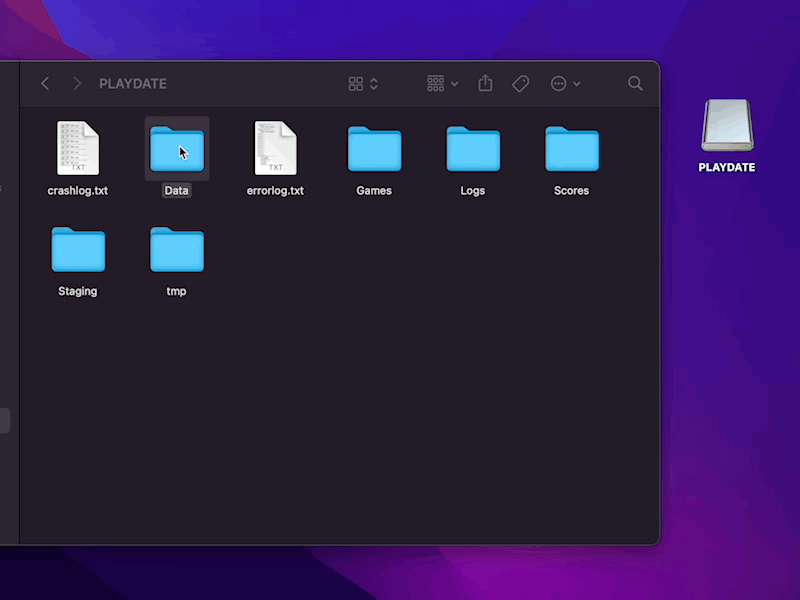
- To exit Data Disk mode, eject your Playdate from your computer and press A on the Playdate to return to the settings menu.
- You can transfer your Data folder to a new Playdate by copying the Data folder contents into the new device while it’s booted into Data Disk mode.