Selling your Playdate?
Following some simple steps will make selling your Playdate a good experience for you and your buyer.
De-register your Playdate from your account
-
On your Playdate, visit
Settings → System → Factory Resetand follow the onscreen instructions.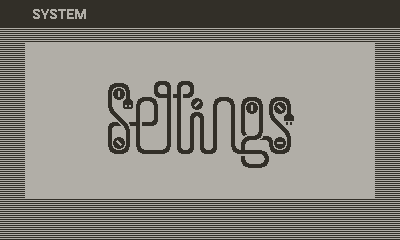
Resetting your Playdate -
Just before the reset takes place, your Playdate will ask you to de-register it from your account. It’s very important that you do this.
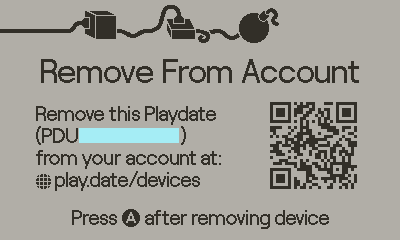
Remove From Account screen -
Visit your Playdate device page.
-
Click the
Detailsbutton next to your device. -
Click
Remove Device -
Back at your Playdate, continue with the reset process.
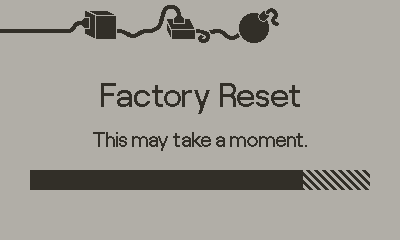
Factory Reset animation -
When it’s done, your screen should look like one of these two screens:
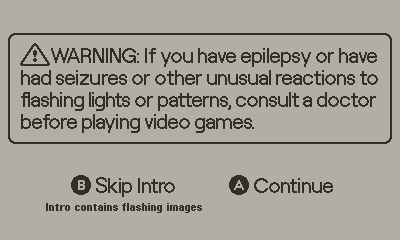
Skip Intro screen 
First step of Setup Wizard -
Something that’ll help your buyer: using your phone, take a photo of your Playdate with either of the above screens showing. Prospective buyers may want to see this so they can know that your Playdate has been reset. (And you should include it with your product listing to demonstrate to buyers that your device is reset.)
That’s it!
Your buyer will thank you. :)