Waking up your new Playdate
Sometimes, on the long journey from our factory, a Playdate can go into a deep sleep. Here’s how to bring it to life!
① Press and hold the Lock button.
This might be all it takes to get your Playdate up and running. But if this doesn’t work, then…
② Plug it in to give it power.
Plugging your Playdate USB cable into an AC adapter will charge your Playdate faster than plugging it into your PC. The higher the wattage of your power source, the better.
③ Let it charge for an hour or two.
④ If all else fails, paperclip-reset it!
If after that hour or two your Playdate hasn’t turned on, try paperclipping it as shown below:
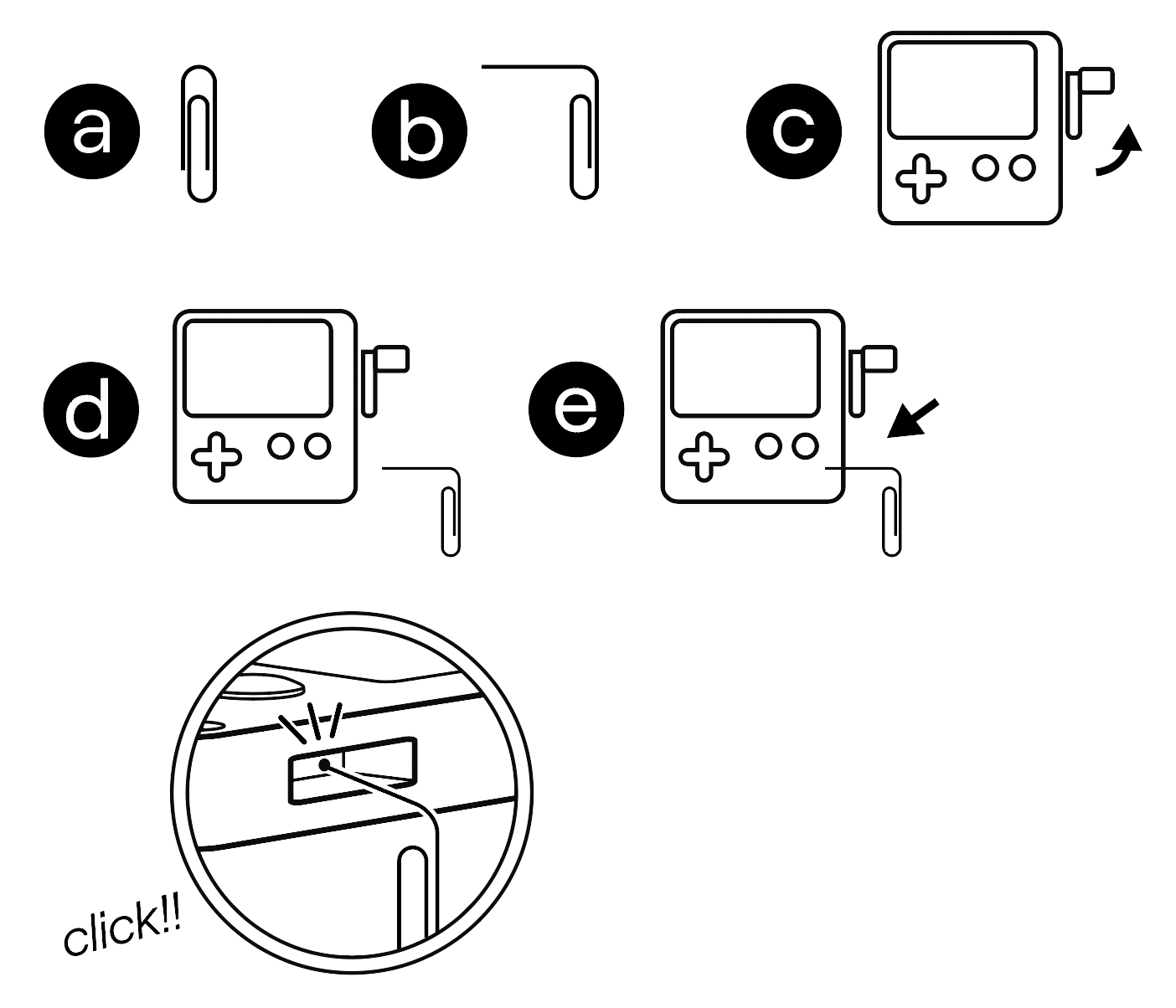
⑤ Contact us.
If you’ve still had no luck waking up your Playdate, visit play.date/help to let us know you’re having a problem!